TipCalc - Summary
EditOver the course of these articles, we’ve covered the complete Tip Calc app on many platforms, used a .NET Standard library to share code and took advantage of the MVVM pattern to structure our solution.
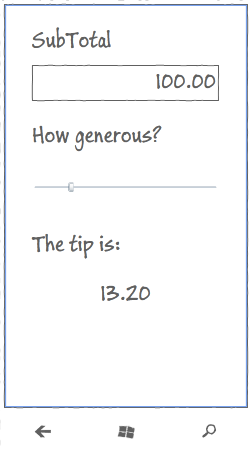
We really hope this tutorial was simple and easy to follow.
Just to recap what we did:
For the Core, we:
- Created a .NET Standard 2 library
- Added the
MvvmCrosspackage - Added a service: -
ICalculatorService - Added our
TipViewModelwhich exposed several properties to be consumed - Added our
Appclass, which wired the services together and defined anIMvxAppStart
For each platform, we generally went through a process like:
- Created a platform specific project
- Added the
MvvmCrosspackage - Modified the platform-specific ‘Application’ to let MvvmCross be initialized
- Used the default provided
Setupclass for that platform - Created a
Viewsfolder - Added a platform specific
TipView, which inherited from something beginning withMvx - Modified the layout for that View and added some widgets
- Added data-binding to the platform view, targeting the
TipViewModelproperties - Pressed ‘Run’ :)
Generally, these same steps are what you’ll follow for each MvvmCross application you want to make.
This is the final article for the TipCalc app, we hope you have enjoyed the lectures and we hope you have a great time developing apps with MvvmCross.
In order to provide some follow-up content, we will talk about ViewModels and Navigation in the final two articles.
